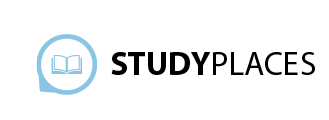Hey there sports fans and streaming aficionados! If you’re tired of missing those critical game moments due to laggy streams, we’ve got your back. Whether you’re catching a live match, following your favourite team, or enjoying the thrill of esports, streaming sports should be seamless and exciting.
Here are three computer tips that will help you stream sports faster and say goodbye to those annoying lags.
1. Boost Your Internet Connection: Be the Speedster of Streaming
Let’s kick things off with a powerhouse tip – ensuring your internet connection is up to the challenge. Imagine watching a nail-biting game only for your stream to buffer just as the winning goal is about to happen – talk about a buzzkill!
Start by checking your internet speed. Use online tools to measure your download and upload speeds. For smooth sports streaming, a download speed of at least 10 Mbps is recommended, but higher is always better. If your connection isn’t up to par, consider upgrading your plan or exploring faster internet options available in your area.
To optimise your connection further, consider connecting to the internet via an Ethernet cable instead of relying on Wi-Fi. Wired connections generally offer more stability and consistency, minimising the chances of sudden lags during those crucial moments.
2. Embrace the Browser Battle: Choose Wisely
Believe it or not, the browser you use can impact your streaming experience. Some browsers are more resource-efficient and optimised for streaming than others. If you’ve been experiencing lag, it might be time to reconsider your choice.
Google Chrome is a popular choice for many due to its speed and compatibility with various streaming platforms. It also offers extensions that can help enhance your streaming quality. Firefox is another reliable option known for its memory efficiency, making it a solid choice if you’re streaming on a computer with limited resources.
Remember to keep your browser updated, as newer versions often come with performance improvements and bug fixes that can positively affect your streaming experience. This is even more important if you use sites you can place a live bet on like Unibet or streaming a Plarium game – memory can become a real issue.
3. Slay the Background Beast: Close Unnecessary Apps
Picture this: you’re watching a game, and just when things are heating up, your stream starts to stutter. What’s happening behind the scenes could be the culprit. Running resource-intensive apps and programs in the background can hog your computer’s processing power and memory, causing lag in your stream.
Before you dive into your sports streaming session, take a moment to close any unnecessary apps and processes. Check your system’s Task Manager (Ctrl + Shift + Esc on Windows, Command + Option + Esc on Mac) to identify and terminate resource-heavy applications.
If you’re a multi-tasking maestro, consider upgrading your computer’s RAM. More memory allows your computer to handle multiple tasks simultaneously without compromising on performance. It’s like giving your computer an energy boost for seamless streaming.
Bonus Tip: Clear the Cache and Cookies
Here’s a bonus tip to supercharge your streaming experience: regularly clear your browser’s cache and cookies.
After enough time, these files can slow down your performance. Clearing them out can help ensure smoother streaming sessions.
As we wrap up our guide on how to stream sports faster and reduce lag, remember that a lag-free experience is within reach. By boosting your internet connection, choosing the right browser, and managing background apps, you’ll be well on your way to enjoying uninterrupted and thrilling sports streaming sessions.
So, whether you’re cheering for your favourite team or engrossed in an intense esports match, follow these tips and game on! Say goodbye to lag and hello to a whole new level of sports streaming excitement.